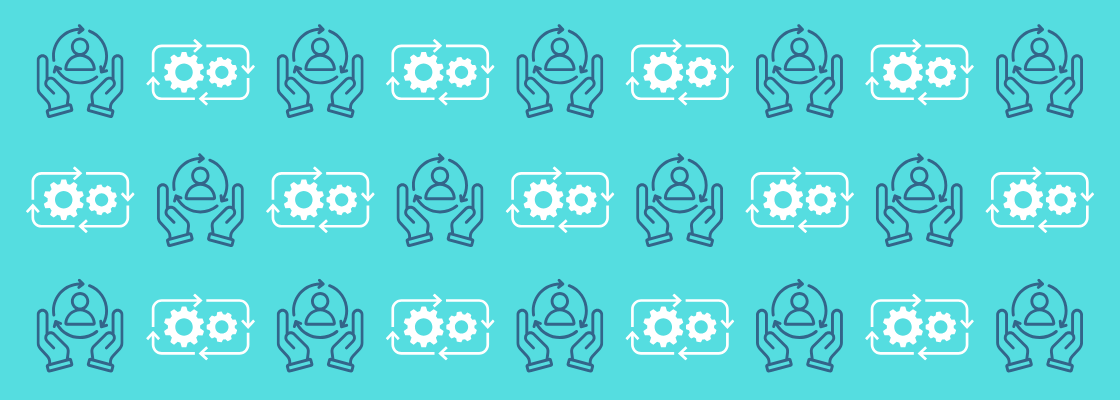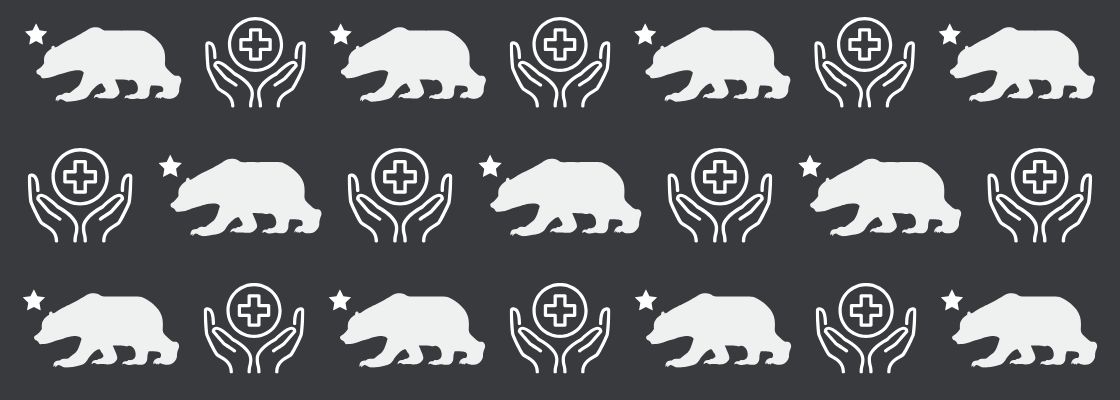AI Search Is Rewriting the Rules of Reviews for Elective Healthcare Practices
Patient reviews now play a fundamentally different role in elective healthcare search. Reviews actively inform how AI systems rank, shortlist, and recommend practices — directly shaping which providers are seen in the first place. As a result, reputation now shapes both patient choice and practice visibility — influencing who gets booked and who gets recommended in the first place. Below, we outline what’s changing... Continue Reading